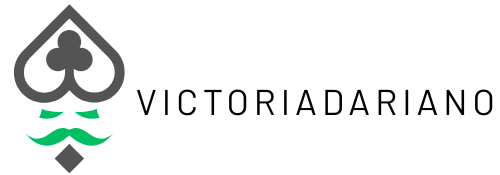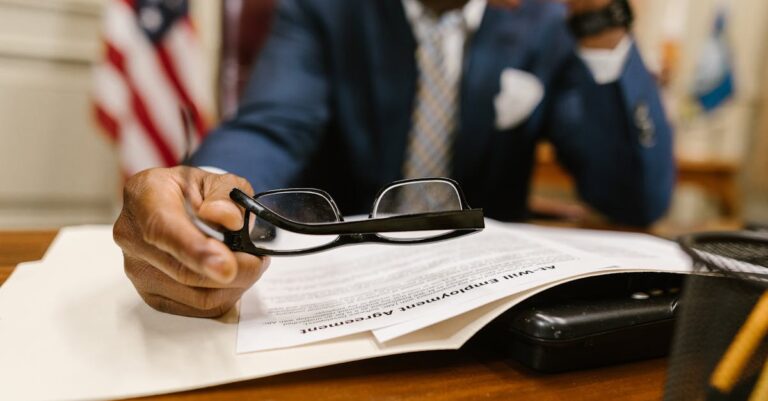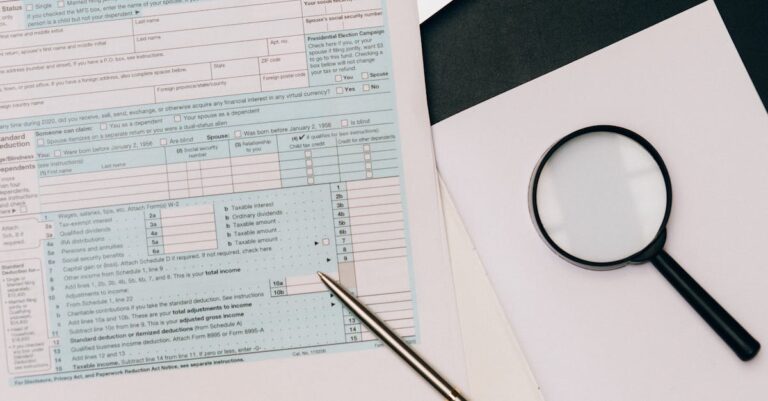Table of Contents
ToggleIn a world where calendars seem to have a mind of their own, AI scheduling assistants swoop in like superheroes, ready to save the day. Forget the endless back-and-forth emails and the dreaded “Can you do Tuesday at 3 PM?” dance. These clever digital sidekicks take the hassle out of scheduling, turning chaos into smooth sailing.
Imagine having a personal assistant who never sleeps, never takes coffee breaks, and somehow always knows when you’re free. Sounds like a dream, right? With AI scheduling assistants, that dream is now a reality. They not only manage your time but also help you reclaim those precious hours lost in scheduling purgatory. So sit back, relax, and let technology do the heavy lifting while you focus on what really matters—like finding the perfect meme to share with your coworkers.
Overview of AI Scheduling Assistants
AI scheduling assistants streamline the process of organizing and managing appointments. These tools leverage algorithms to evaluate availability, optimize timings, and coordinate schedules efficiently. Users can input preferences, and the assistant handles the rest, ensuring conflicts are minimized.
Multiple platforms provide AI capabilities for scheduling. Applications like Google Calendar and Microsoft Outlook include built-in features to automate meeting arrangements. Standalone solutions such as Calendly and x.ai offer unique functionalities tailored for specific user needs.
Notably, AI scheduling assistants reduce the time spent on communication. Users experience fewer emails and messages confirming meeting details. Implementing these tools leads to a more organized calendar and improved time management for both individuals and teams.
Integration capabilities play a crucial role in enhancing the effectiveness of AI scheduling assistants. These tools can sync with various calendars and applications, centralizing schedules in one location. As a result, users find it easier to stay on top of deadlines and commitments.
In addition, AI scheduling assistants continually learn from user behavior. They analyze previous scheduling preferences and adapt over time. This personalization ensures that future meeting arrangements align closely with individual or team habits.
With the rise of remote and hybrid work environments, AI scheduling assistants become essential. They help manage diverse time zones, accommodate varying work hours, and facilitate collaboration across teams. Most importantly, these tools empower users to regain control of their schedules, fostering productivity and enhancing overall efficiency.
Benefits of AI Scheduling Assistants
AI scheduling assistants provide substantial advantages for users by streamlining the meeting coordination process. They enhance productivity and facilitate better time allocation for critical tasks.
Time Management Improvement
Time management improves significantly with AI scheduling assistants. By automating the scheduling process, they free up valuable hours previously lost in email exchanges and calendar conflicts. Users specify their preferences, and the assistant handles the logistics, ensuring optimal meeting times. Efficient algorithms analyze available slots, thereby reducing the time spent on coordination. For teams, this leads to better organization and prioritization of tasks, allowing focus on strategic goals. Ultimately, reclaiming time enables users to dedicate efforts toward meaningful projects.
Reduced Scheduling Conflicts
Reduced scheduling conflicts enhance overall efficiency and collaboration. AI scheduling assistants automatically assess calendars and identify overlapping commitments, suggesting alternative meeting options. They propose times that accommodate all participants, minimizing disruptions to workflows. In addition, features like personalized reminders help prevent double bookings. Teams can collectively view availability, ensuring seamless scheduling across different time zones. As a result, improved communication and collaboration foster a productive work environment.
Features of AI Scheduling Assistants
AI scheduling assistants offer various features that enhance user experience and productivity. Their design facilitates efficient scheduling and minimizes conflicts.
Integration with Calendar Apps
AI scheduling assistants integrate seamlessly with popular calendar applications like Google Calendar and Microsoft Outlook. They sync real-time data, enabling users to view and manage all appointments from a single interface. Various features help eliminate double bookings by cross-referencing schedules. This integration enables a cohesive experience, simplifying the organization of meetings. Centralized access allows users to focus on important tasks instead of navigating multiple platforms.
Smart Meeting Suggestions
Smart meeting suggestions utilize algorithms to analyze user behavior and preferences. They assess available times across individual and team calendars to propose optimal meeting slots. Each suggestion considers time zones, accommodating remote and hybrid work environments. Users receive tailored recommendations that enhance scheduling efficiency. Personalized options reduce back-and-forth communication, streamlining the entire coordination process. This level of automation allows teams to concentrate on strategic objectives rather than logistical challenges.
Popular AI Scheduling Assistant Tools
AI scheduling assistants vary in features and capabilities. Below are notable tools that enhance productivity.
Tool Comparison
| Tool | Key Features | Best For |
|---|---|---|
| Calendly | Easy integration with calendars, automated reminders | Individual professionals |
| x.ai | Natural language processing, seamless meeting setup | Teams needing sophisticated options |
| Google Calendar | Built-in AI suggestions, automatic conflict resolution | Google users and organizations |
| Microsoft Outlook | Synced calendars, smart scheduling suggestions | Corporate environments |
Calendly shines with its user-friendly interface, making scheduling straightforward. x.ai’s unique natural language processing simplifies meeting arrangements through conversational inputs. Google Calendar’s integration offers seamless efficiency for its extensive user base. Microsoft Outlook enhances corporate scheduling with robust sync features and intelligent suggestions.
User Experiences
Individuals consistently find value in these AI tools. Calendly users appreciate the reduced scheduling time and clear communications. x.ai users highlight its ability to understand complex meeting requests. Google Calendar users report effortless coordination, especially in collaborative environments. Microsoft Outlook supports professionals in managing heavy schedules effectively by minimizing conflicts and maximizing efficiency. Overall, users from various sectors enjoy the streamlined processes and improved organization these tools provide.
Challenges and Limitations
AI scheduling assistants encounter several challenges that impact their effectiveness and user trust. Concerns about privacy and data security play a significant role in their adoption.
Privacy Concerns
Data handling raises significant privacy concerns because AI scheduling assistants process sensitive information. Organizations worry about unauthorized access to personal and professional data. Users often express unease regarding the storage of their calendars and communications, leading to reluctance in using these tools. Agents must prioritize security features to mitigate these fears, including strong encryption and clear data usage policies. Transparency in how personal data is collected, stored, and used builds trust and encourages wider acceptance among potential users.
Accuracy Issues
Accuracy issues can emerge when scheduling appointments across different platforms. AI assistants may misinterpret user preferences or fail to account for last-minute changes, creating conflicts. Such errors disrupt professional planning and can frustrate users. These tools continuously learn from interactions, yet occasional inaccuracies still occur. Regular updates and robust algorithms are necessary to enhance precision over time. To minimize these issues, users benefit from providing clear preferences and regularly checking their calendars for potential conflicts.
AI scheduling assistants are transforming how individuals and teams manage their time. By automating the scheduling process they not only reduce the hassle of coordinating meetings but also enhance overall productivity. With their ability to analyze preferences and optimize timings these tools offer a personalized experience that adapts to user needs.
As remote and hybrid work environments become the norm the importance of these digital assistants grows. They facilitate smoother communication across different time zones and help users regain control over their schedules. Despite some concerns regarding privacy and data security ongoing improvements in technology will likely address these issues.
Embracing AI scheduling assistants can lead to a more organized and efficient work life allowing users to focus on what truly matters.